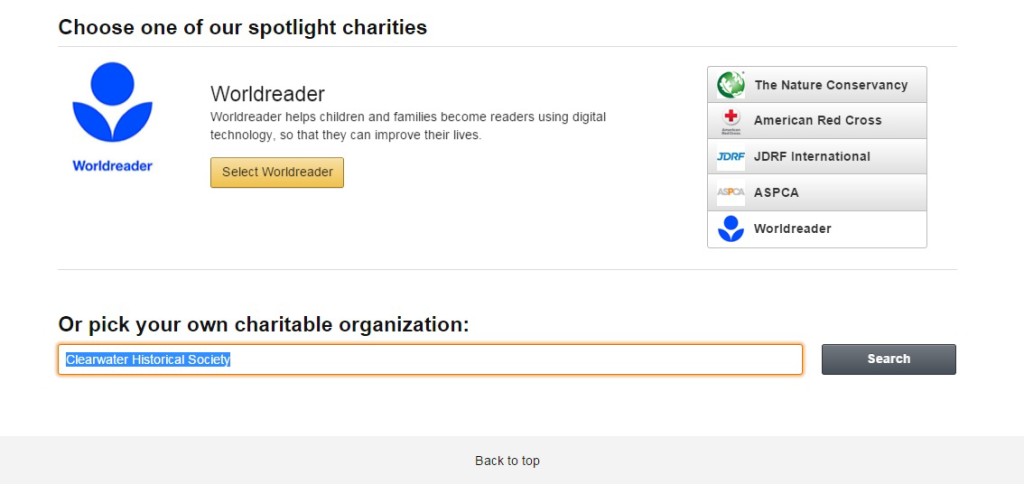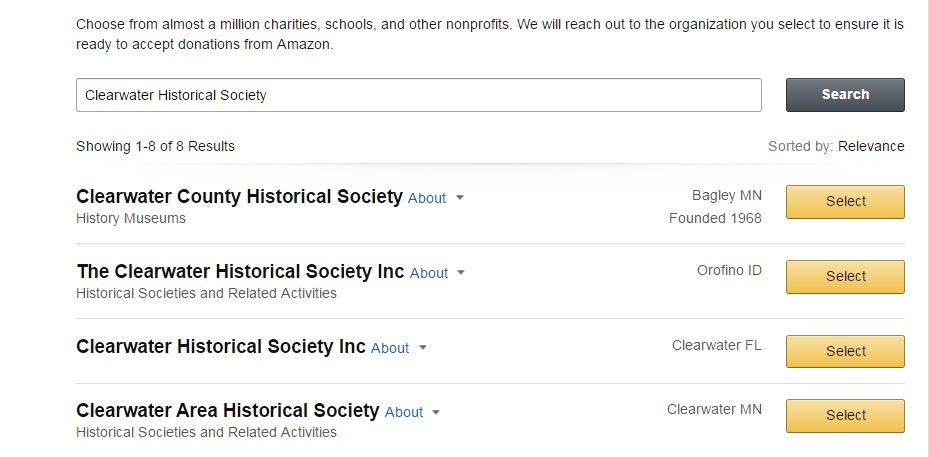Now a small percentage of any purchase you make on Amazon.com can go to supporting the Clearwater Historical Society! To sign up follow the directions below.
- Go to www.smile.amazon.com
- Make sure you are logged in to your account
- Click the “Your Account” tab in the upper right corner of the page
- Under the “Settings” section, click “Change Your Charity”
- Search for Clearwater Historical Society in the search box at the bottom of the page
6. Click select next to “Clearwater Historical Society Inc.” Make sure you select the one in Clearwater, Florida.
7. That’s it! Now 0.5% of your spending on Amazon will be donated to the society. Make sure you always shop through smile.amazon.com to activate the donation!